Cluster requirements
Koala currently requires two extremely common tools to be installed in the cluster. Please make sure your cluster has them installed (or let us know if you need us to support alternatives). You can use Helm or direct kubectl installation.- Nginx ingress controller (instructions)
- cert-manager (instructions)
-
cert-manager needs an “Issuer” to generate new certificates. You can install a basic configuration using Let’s Encrypt by applying the following to your cluster (replace the email address with your own):
-
cert-manager needs an “Issuer” to generate new certificates. You can install a basic configuration using Let’s Encrypt by applying the following to your cluster (replace the email address with your own):
Make sure you’re authenticated to your cloud provider’s cluster
Connect a Cluster
- GCP
- AWS
You will need the following information about the cluster: You can register the cluster using either the Google Web App or the Koala CLI. Find the instructions for both options below.
You can register the cluster using either the Google Web App or the Koala CLI. Find the instructions for both options below.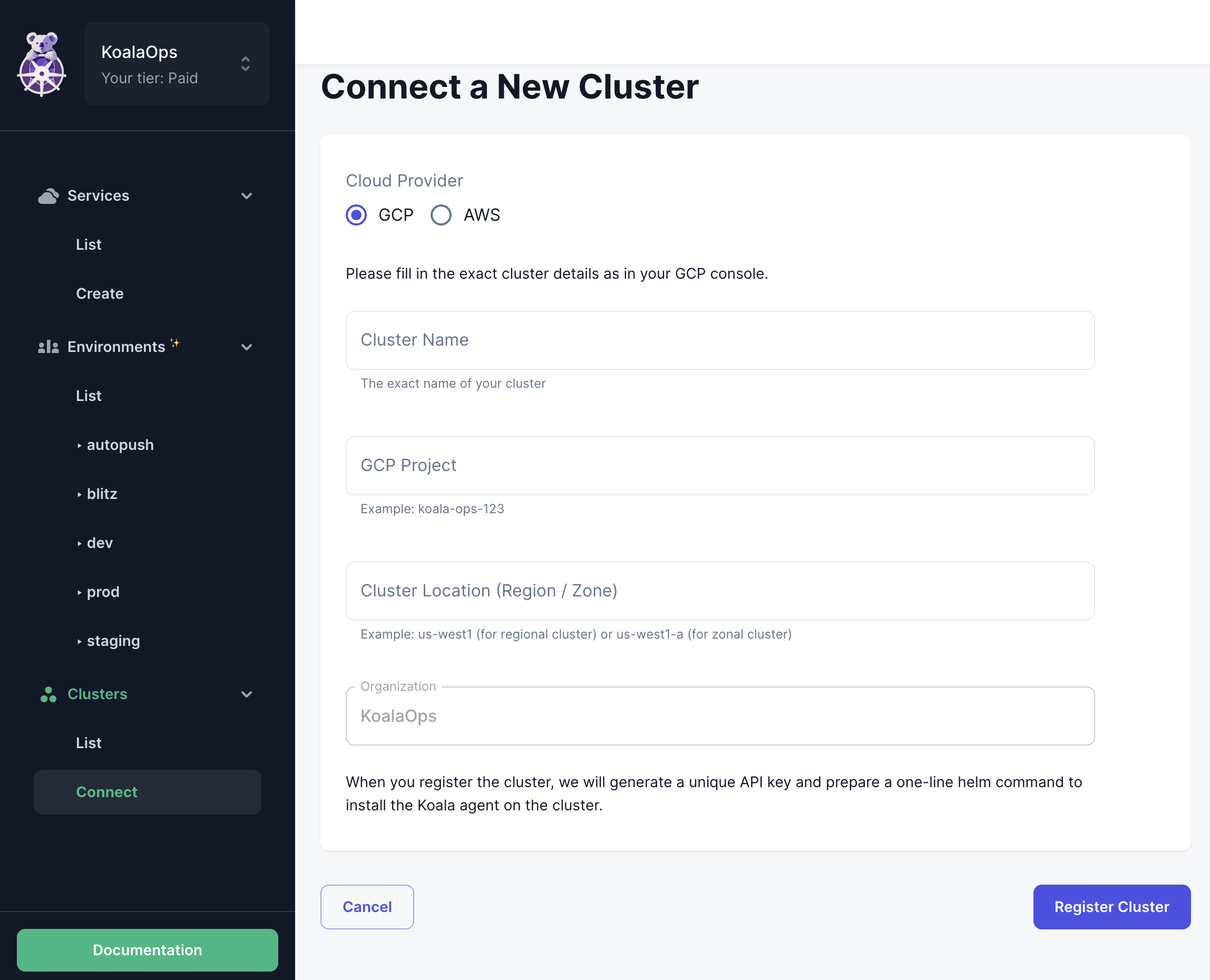
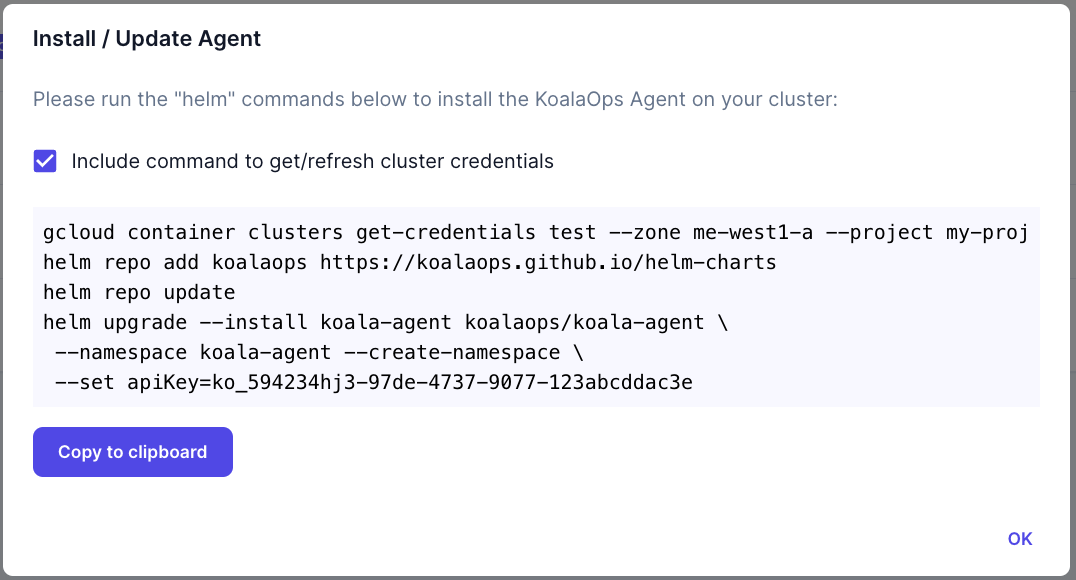
- Cluster name (The exact name of your cluster as in GCP console)
- GCP project ID (for example: koala-ops-123)
- Zone (for example me-west1-a)

- Web App
- CLI
Step 1: Register Cluster
Open the web app and on the left side menu click Clusters -> Connect. Fill in:- Cloud Provider: GCP
- Cluster name
- GCP project ID
- Zone
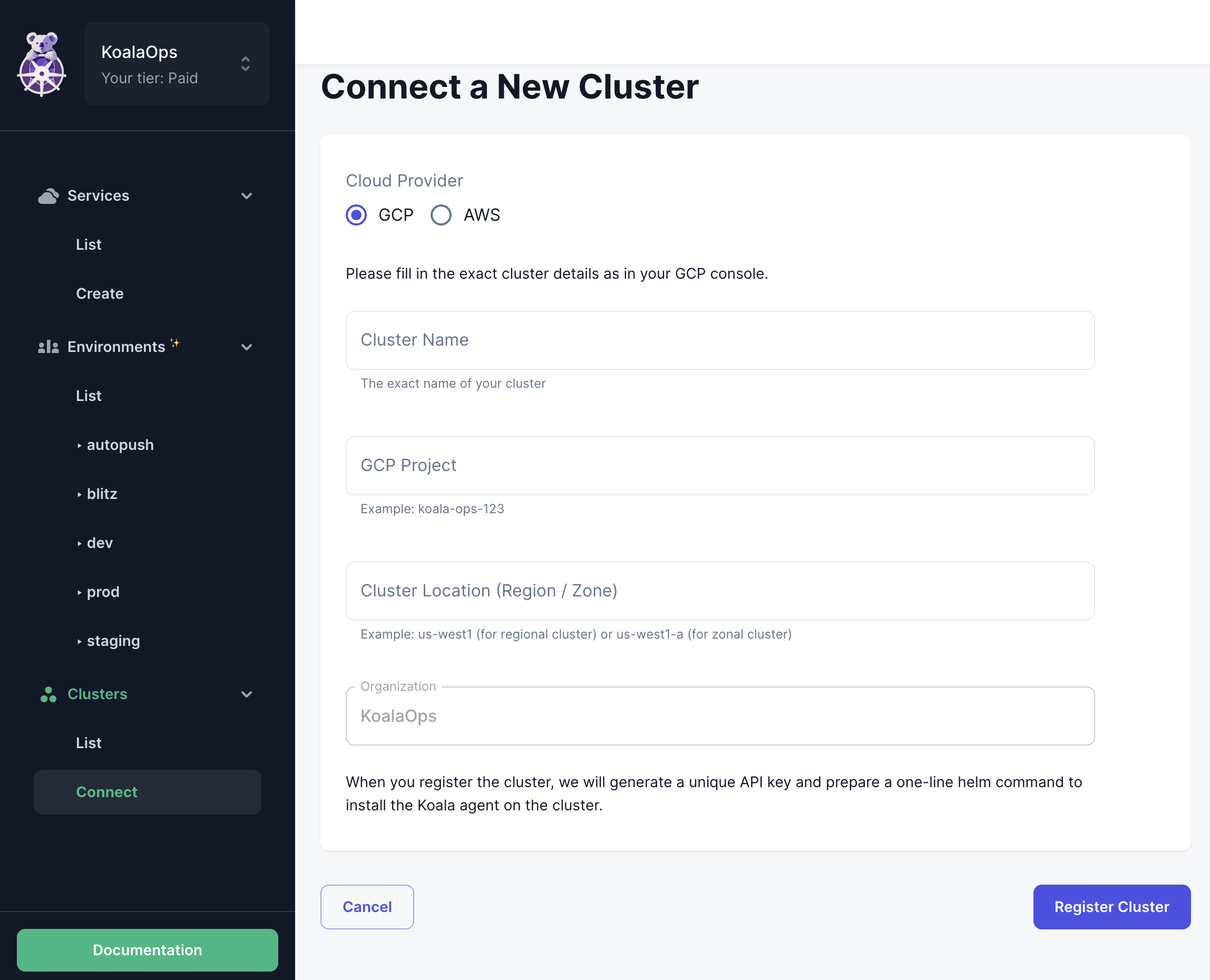
Step 2: Install Agent
Install the agent usinghelm: copy the command that was generated after clicking on Register into your terminal: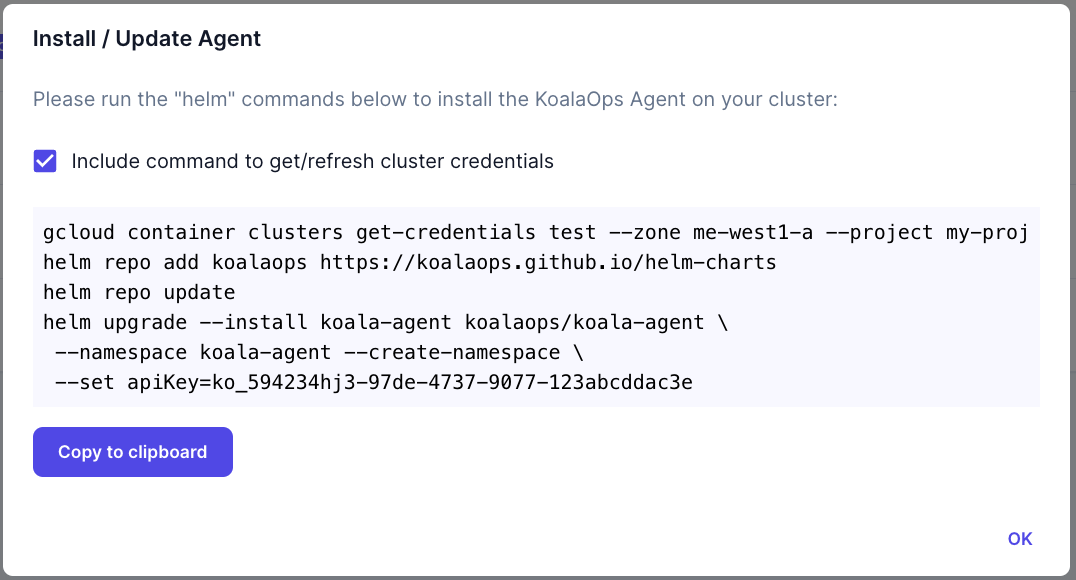
Configure DNS via k8s Ingress
Kubernetes Ingress is an API object that provides routing rules to manage access to services within a Kubernetes cluster. It acts as a single entry point for external traffic to your Kubernetes services, making it easier to manage and expose your applications to the world.
