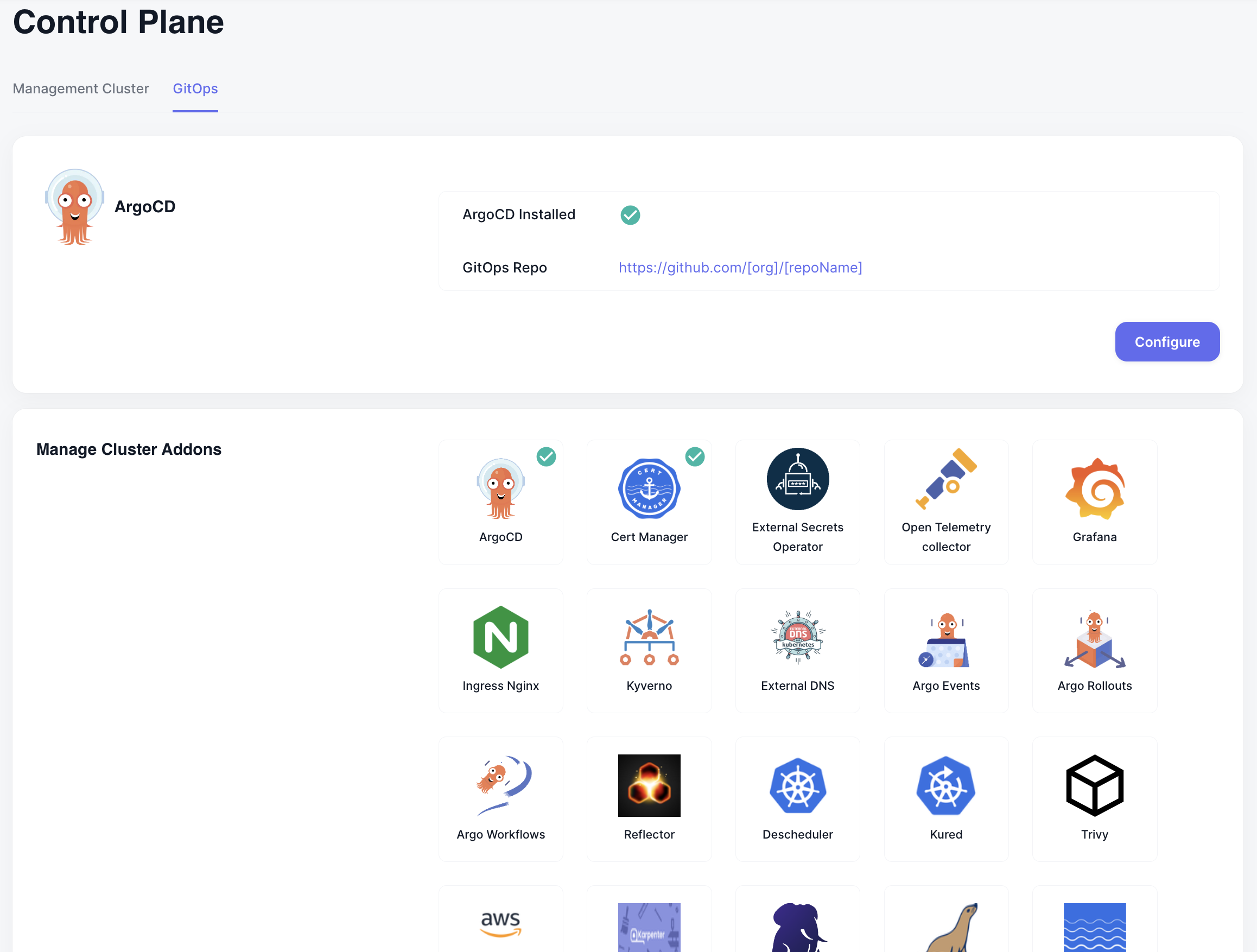Skip to main contentWhat is ArgoCD?
ArgoCD is a declarative GitOps continuous delivery tool for Kubernetes.
It enables developers to define and control the deployment of applications using git repositories as the source of truth for their deployment configurations. ArgoCD automates the process of syncing your applications with their desired state in the git repo, ensuring that your cluster configurations match your version-controlled configurations.
KoalaOps recommends using ArgoCD for two purposes:
- Manage addons on your clusters (typically 3p tools, updated infrequently)
- Manage the lifecycle of your own services, which are typically deployed to multiple environments in your clusters more frequently.
Benefits of ArgoCD
- Automated Synchronization: Ensures your environment is always in sync with the configurations stored in your git repository.
- Declarative Setup: Manage your infrastructure and application definitions declaratively and version them in git.
- Self-Healing: Automatically corrects drifts between the desired state defined in git and the live state in the cluster.
- Multi-Cluster Management: Manage deployments across multiple Kubernetes clusters from a single interface.
- Visibility: Provides a graphical UI and CLI for visualization and management of applications and their dependencies.
ArgoCD Installation Guide
KoalaOps guides you through the installation of ArgoCD on your management Kubernetes cluster using an interactive installation guide.
Installing ArgoCD is a short manual process, after which it can be used to install and manage other add-ons on your cluster.
The process consists of two parts:
- Installing ArgoCD on Your Cluster.
- Configuring your GitOps repo and the clusters to deploy with ArgoCD.
Addons Management
Use ArgoCD to deploy and manage Kubernetes addons by defining them in your GitOps repository. Addons can include monitoring tools, log aggregators, or any Kubernetes applications that enhance your cluster’s functionality.
Simply click on the addon on the GitOps page, choose the clusters to enable the addon over, and edit the addon configuration directly through the UI.