Sign in with GitHub
Sign in to our web app with GitHub (other providers coming soon). We will ask for your permission for at least one organization in your GitHub account. We do this so we can create new repos (for new services) on your behalf. If you’re not ready for that, you can try out KoalaOps via our “sandbox” - an open organization that you will see by default as an option in the UI. Just skip the step of adding other permissions for now.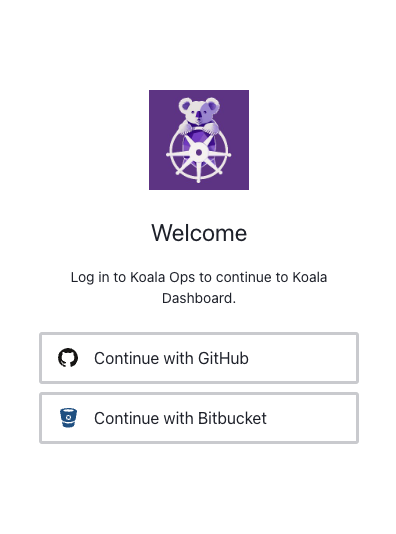
Install Koala CLI
The CLI installation is optional. The KoalaOps UI currently supports all available features.Brew
Linux / Mac direct download
- Download the latest release for your OS/architecture.
-
Move the binary to your desired destination (make sure it’s in your PATH), e.g.
Install additional tools
At a minimum, you should install the following basic tools:- kubectl: The official Kubernetes command-line tool for managing Kubernetes clusters.
- kustomize: A tool for customizing Kubernetes configuration files that eliminates the need for duplication and manual edits.
- helm: A package manager for Kubernetes that simplifies the deployment and management of applications.
- skaffold: A tool for automating the development workflow for Kubernetes applications.
- kubectx: A utility that simplifies working with multiple Kubernetes clusters and namespaces.
- stern: A tool for tailing and filtering Kubernetes log files from multiple pods and containers.
Cloud Provider Prerequisites
Koala requires a basic Kubernetes cluster setup to operate successfully. If you already have a pre-configured Kubernetes setup on GCP or AWS, please review the list of requirements below to make sure that you have everything in place to connect Koala. Otherwise, you can use our Terraform template for GCP and AWS that can help with speeding up the setup. If you require additional assistance with setting up your k8s cluster(s) over your cloud providers, please contact us and we’ll be happy to help set it up!- GCP
- AWS
Here are the Koala GCP requirements:
- GCP Account with a GCP Project for the GKE cluster to operate in.
- Enable GCP APIs - Enable the “Artifact Registry API” and the “Compute Engine API”.
- Docker Image Registry (Google Artifact Registry).
- VPC Network - To be used as the primary subnet for GKE to allocate IP addresses for internal load balancers and nodes.
- K8s Cluster(s):
- Lean Setup - A single cluster to hold all service environments.
- Standard Setup (Recommended) - with the following clusters:
- Prod - To contain the production services only.
- NonProd - To contain all other environments (Staging, Testing, Dev/Feature, etc)
- Management Cluster - A cluster which will be used for managing the Prod and NonProd clusters.
